DIY Volumetric capture with Azure Kinect or Intel Realsense
DIY Volumetric Capture using off the shelf sensors
180 degrees volumetric video with 2 sensors
Volumetric capture studio set up

- 2 x USB cables(for camera) – link
- 2 x extension cables(power) – regular US power extensions at least 5meters long.
- 2 x Stand(for camera) – link
- 2 x Screw ball-head mount – link
- 2 x Lights – 4x units of these (in total you will have 8 lights): link
- 1 x Audio cable(for sync) – 3.5mm audio cable (at leasty 5m length) link
- 2 x Clamp ball-head mount – link
- 1 x Cardboard box(for multi-marker calibration) – link
360 degrees volumetric capture set up with 4 sensors
Volumetric video with 4 sensors


 Live Chat
Live Chat 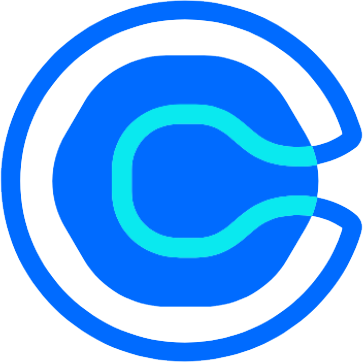 20min Call
20min Call
