How to Stream live volumetric video into VR ?
Live volumetric video streaming into virtual reality.

How to use volumetric capture for live streaming ?
- Choose 1 or 2 Kinect sensors
- Connect the sensors to the PC
- Download EF EVE ™ Volumetric capture software
- Put a person’s you are streaming to email address into the “Start Stream” box.


Software setup
The public version supports one to one stream but let us know if you would like to stream live volumetric video to many people at once. Now you will need to type the person’s email address whom you want to stream yourself to in the block on the top left “ Start stream”. The person you are trying to call needs to go to “VR Player” on the top right. He will immediately receive a volumetric video stream and will be able to choose between 2D mode for experience on desktop or choose VR. The receiving person also needs to have EF EVE™ Volcapp Business Subscription.

You want to develop your own live streaming application ?
You can find tutorials and more information about our 3 products here.

 Live Chat
Live Chat 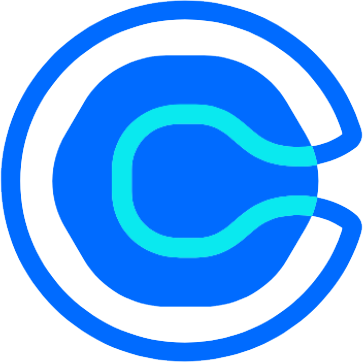 20min Call
20min Call
