How to capture volumetric video?
Volumetric capture: what you will need.
Set up for under $1000.
Than you need to get your hands on 2 sensors. You can choose from Azure Kinect, Kinect version 2 or Intel RealSense. If you go for the newest Azure Kinect than we recommend getting two 5 metre length extension cables as Azure originally comes with 1.5 metre cable and usually thats not enough. We found that these particular one work great: link. In regards to cables you will also need 2 regular US power extensions at least 5meters long for the
Most likely you will be doing a volumetric capture of a person and as we are quite tall species you will need to lift you sensors higher. We recommend doing it by using two light stands like these: link. Also add 2 clamp ball-head mount – link and 2 screw ball-head mount – link And the last thing you need is one cardboard box( for multi-marker calibration) – link
Four Azure set up for volumetric video capture.


 Live Chat
Live Chat 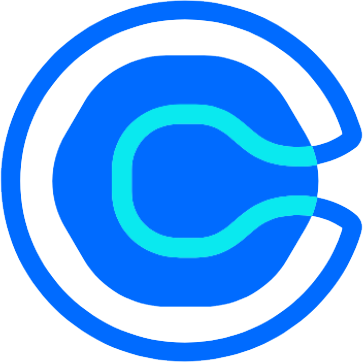 20min Call
20min Call