6x Camera Workflow
Record, edit, export and publish your volumetric videos with the
best in class EFEVE™ Volumetric Capture.
Setup
Prepare your stage, cameras, calibration board and lighting such that you would be fully ready to record.
It's important to have everything prepared before recording. You'll need to set your cameras up in a circle around your stage, which needs to be well lit by lights. Connect all your cables, including synchronization cables, and attach them all to avoid bumping into them. Check your cameras to make sure that they're all properly connected and able to record at your chosen resolution.

Calibration Recording
Take your printed calibration board and record a volumetric video of yourself showing different positions.
To align your cameras you will need to calibrate them together. Our approach uses a ChAruco board which needs to be recorded for each pair of cameras to link them all together. Once you're used to this process, the recording itself will usually take ~5-10 seconds per camera pair. Simply hold the board in front of each camera pair in different positions/angles for about a second per position.
Calibration
Use the Stereo Calibration feature to calibrate the cameras using your calibration recording and also calibrate everything to the world grid with the Floor Calibration.
After making a calibration recording you'll need to open it, make sure that the cameras are synchronized in time and then use Stereo Calibration to automatically calibrate the cameras together using the recorded ChAruco board positions. After you get a good stereo calibration, use Floor Calibration to re-align all of your cameras such that your stage floor is aligned with the world grid. Finally save the calibration to a file to be loaded for future recordings.

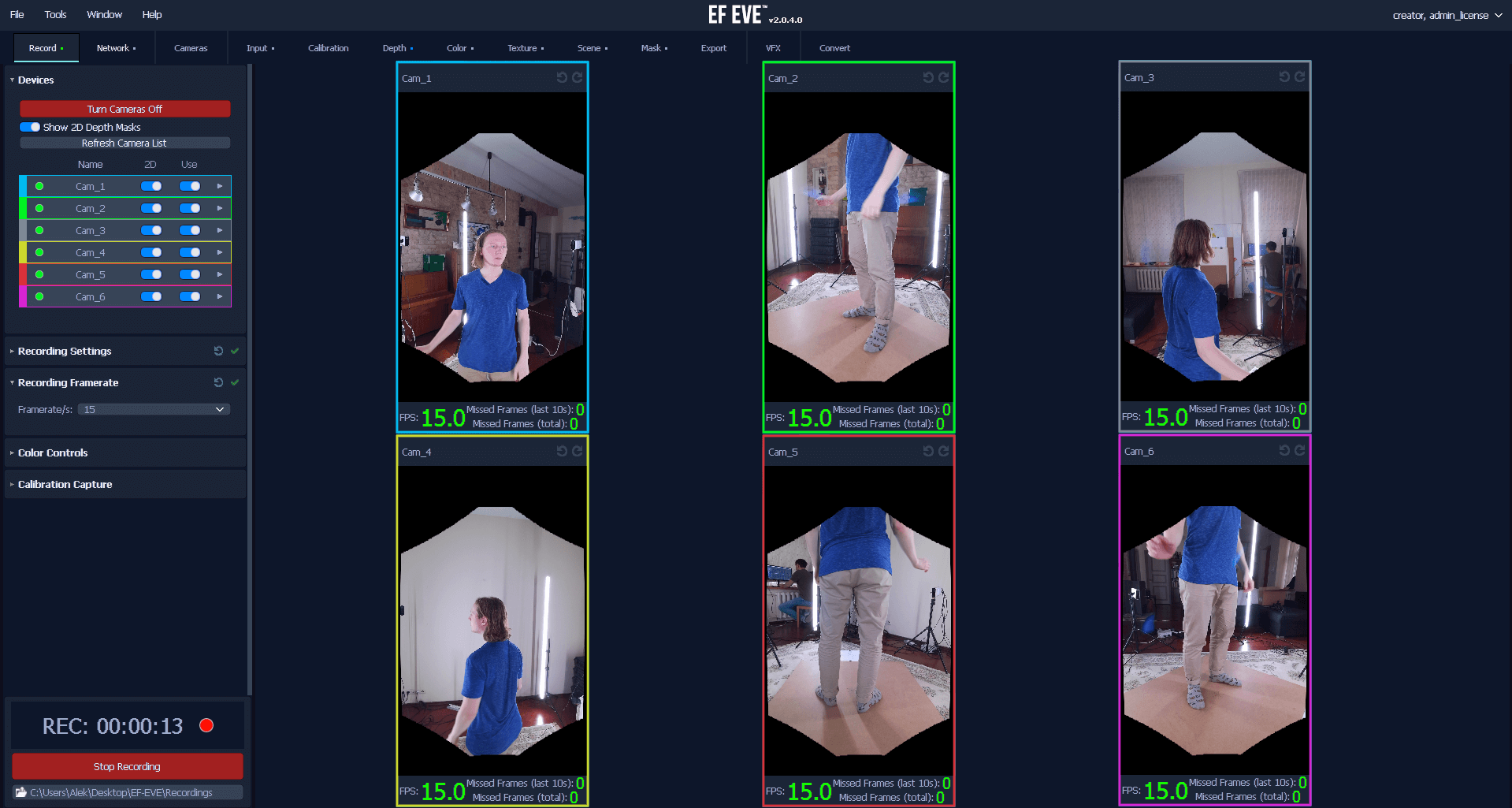
Recording
It's time to record your own volumetric video! Have someone go into the stage area and perform while the cameras are all recording.
Once your cameras are calibrated, as long as they don't move the calibration will be valid. Therefor you are now ready to record your actual videos. Check again to make sure the lighting is good and that cameras are not missing frames with your chosen resolution. If all is well, just click Record and your cameras will be recording the stage.
Processing
Use any of our many processing features to fix, adjust and convert your volumetric video that you previously recorded.
There are a lot of features within our program that help modify your volumetric video. Some of the notable mentions are the cleaning box, which allows you to define a 3D box for removing points outside of it, multiple pointcloud filters ranging from removing bad data to fixing the edges and surfaces, watertight mesh feature, which allows to convert your pointclouds into closed off meshes, texture generation to maintan small file size and many more...

Exporting
Choose which frames you wish to export and leave your computer to work on exporting your final result.
Choose some final options such as file format, frames to export and exporting batch size. Finally just click Export and wait for your computer to process all of your selected frames. Batch exporting allows you to stop the exporting process and continue from wherrever you left off.


Importing in 3rd party software
Import your final volumetric video into any supported 3rd party software to be used in your projects, such as Unity or Unreal engine.
After you export your final volumetric video you are ready to import it into multple different programs. One such example is Unity for which we created a custom plugin to help import your volumetric videos into Unity to be then used in your project, be it a game, video, an interactive AR program, or something else. For some of the other programs which don't support .obj or .ply files we have a tool for converting into .gltf format which is more widely supported.
Downloads
App, calibration tools and SDKs for you to use.
Application
Volumetric Video
16+ Feature Groups with
60+ Individual Features
All included software pack.
Complete Volumetric Video workflow.
SAVE 30% OFF
Educational license
Get in contact directly. Eligibility proof required.
Contact Sales
Complete the form and we will get back to you.
Or get in touch with us via other channels:
Complete the form and we will get back to you.
Or get in touch with us via other channels:

 Live Chat
Live Chat 